概述
本文讲述如何使用 kubeadm 在腾讯云上搭建一个 IPv4/IPv6 双栈网络 Kuberentes 集群,全文使用到的项目如下:
Docker 20.10.21
Kuberentes v1.23.14
Calico v3.24.5
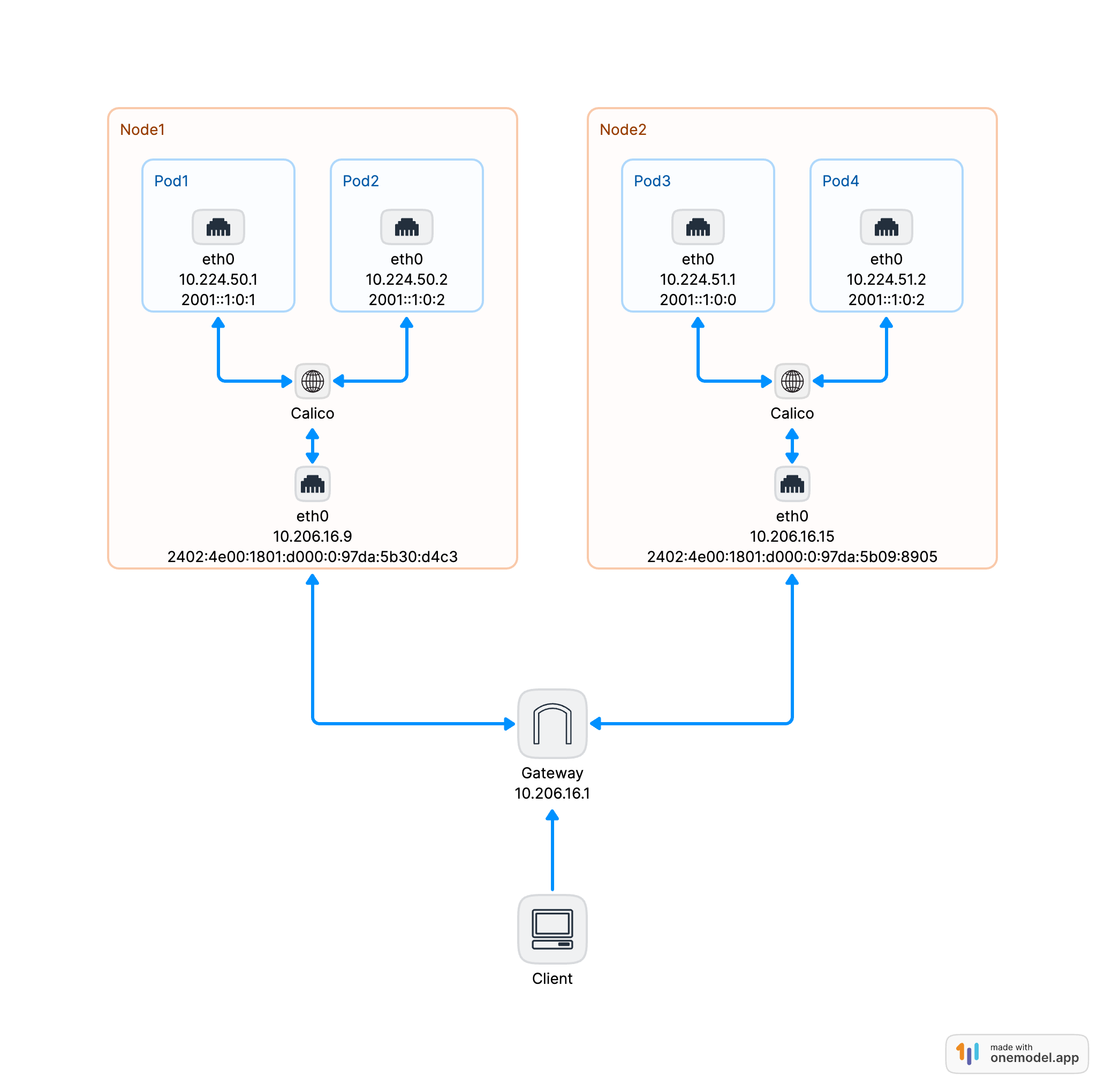
dula-stack
前期准备
在腾讯云购买两台云服务器, 服务器需要启用 IPv6
机器 IPv4 IPv6 说明 VM-16-9-centos 10.206.16.9 2402:4e00:1801:d000:0:97da:5b30:d4c3 Master 节点 VM-16-15-centos 10.206.16.15 2402:4e00:1801:d000:0:97da:5b09:8905 Worker 节点 系统配置
# 关闭防火墙 systemctl stop firewalld systemctl disable firewalld # 禁用 SELinux sed -ri 's/SELINUX=enforcing/SELINUX=disabled/' /etc/selinux/config setenforce 0 getenforce # 禁用交换分区 (云服务器默认已经禁用) swapoff -a sed -i /^[^#]*swap*/s/^/\#/g /etc/fstab # 设置内核参数 echo 'net.ipv6.conf.all.forwarding = 1' >> /etc/sysctl.conf echo 'net.ipv4.ip_forward = 1' >> /etc/sysctl.conf sysctl -p安装 docker
# 安装 docker yum install -y yum-utils && \ yum-config-manager --add-repo https://download.docker.com/linux/centos/docker-ce.repo && \ yum install -y docker-ce docker-ce-cli containerd.io # 修改 daemon.json mkdir -p /etc/docker cat > /etc/docker/daemon.json <<EOF { "exec-opts": ["native.cgroupdriver=systemd"] } EOF # 重启 docker systemctl enable docker systemctl restart docker安装 kubeadm、kubelet 和 kubectl
# 添加 kuberentes 阿里云源 cat <<EOF > /etc/yum.repos.d/kubernetes.repo [kubernetes] name=Kubernetes baseurl=https://mirrors.aliyun.com/kubernetes/yum/repos/kubernetes-el7-x86_64/ enabled=1 gpgcheck=1 repo_gpgcheck=1 gpgkey=https://mirrors.aliyun.com/kubernetes/yum/doc/yum-key.gpg https://mirrors.aliyun.com/kubernetes/yum/doc/rpm-package-key.gpg EOF # 安装 kubeadm、kubelet 和 kubectl yum install -y --nogpgcheck kubelet-1.23.14-0 kubeadm-1.23.14-0 kubectl-1.23.14-0 # 启动 kubelet systemctl enable --now kubelet
安装
初始化 Master 节点
--- apiVersion: kubeadm.k8s.io/v1beta3 kind: ClusterConfiguration networking: podSubnet: 10.244.0.0/16,2001:db8:42:0::/56 serviceSubnet: 10.96.0.0/16,2001:db8:42:1::/112 imageRepository: "registry.cn-hangzhou.aliyuncs.com/google_containers" kubernetesVersion: "v1.23.14" --- apiVersion: kubeadm.k8s.io/v1beta3 kind: InitConfiguration localAPIEndpoint: advertiseAddress: "10.206.16.9" bindPort: 6443 nodeRegistration: kubeletExtraArgs: node-ip: 10.206.16.9,2402:4e00:1801:d000:0:97da:5b30:d4c3 taints: []将以上内容复制到 master 节点的
init.yaml文件中, 然后执行kubadm init --config init.yaml初始化 Master 节点安装 Calico (使用 operator 的方式安装)
a. 安装 tigera operator
# 部署 tigera operator kubectl create -f https://raw.githubusercontent.com/projectcalico/calico/v3.24.5/manifests/tigera-operator.yamlb. 安装 calico
# This section includes base Calico installation configuration. # For more information, see: https://projectcalico.docs.tigera.io/master/reference/installation/api#operator.tigera.io/v1.Installation apiVersion: operator.tigera.io/v1 kind: Installation metadata: name: default spec: # Configures Calico networking. calicoNetwork: # Note: The ipPools section cannot be modified post-install. ipPools: - blockSize: 26 cidr: 10.244.0.0/16 encapsulation: IPIP natOutgoing: Enabled nodeSelector: all() - blockSize: 122 cidr: 2001:db8:42:0::/56 encapsulation: VXLANCrossSubnet natOutgoing: Enabled nodeSelector: all() --- # This section configures the Calico API server. # For more information, see: https://projectcalico.docs.tigera.io/master/reference/installation/api#operator.tigera.io/v1.APIServer apiVersion: operator.tigera.io/v1 kind: APIServer metadata: name: default spec: {}将以上内容复制到 master 节点的
custom-resources.yaml文件中,然后执行kubectl apply -f custom-resources.yaml初始化 Worker 节点
在 master 节点执行
kubeadm token create --print-join-command命令获取 token 和 caCertHashesapiVersion: kubeadm.k8s.io/v1beta3 kind: JoinConfiguration discovery: bootstrapToken: apiServerEndpoint: 10.206.16.9:6443 token: "uufww4.on27548bh3yomo9e" # 替换成当前的 token caCertHashes: - "sha256:f75e342b7e77c2b276bd2490b352d3ea9253de33c9ce5610798a05b5739323e1" # 替换成当前的 caCertHashes # change auth info above to match the actual token and CA certificate hash for your cluster nodeRegistration: kubeletExtraArgs: node-ip: 10.206.16.1,2402:4e00:1801:d000:0:97da:5b09:8905
测试
创建测试工作负载
--- apiVersion: apps/v1 kind: Deployment metadata: name: nginx labels: app: nginx spec: selector: matchLabels: app: nginx template: metadata: labels: app: nginx spec: containers: - name: nginx image: nginx:latest ports: - containerPort: 80 --- apiVersion: v1 kind: Service metadata: name: nginx labels: app: nginx spec: selector: app: nginx ipFamilyPolicy: PreferDualStack ports: - port: 80 targetPort: 80 protocol: TCP type: NodePort查看 Pod 和 Service 的 IP
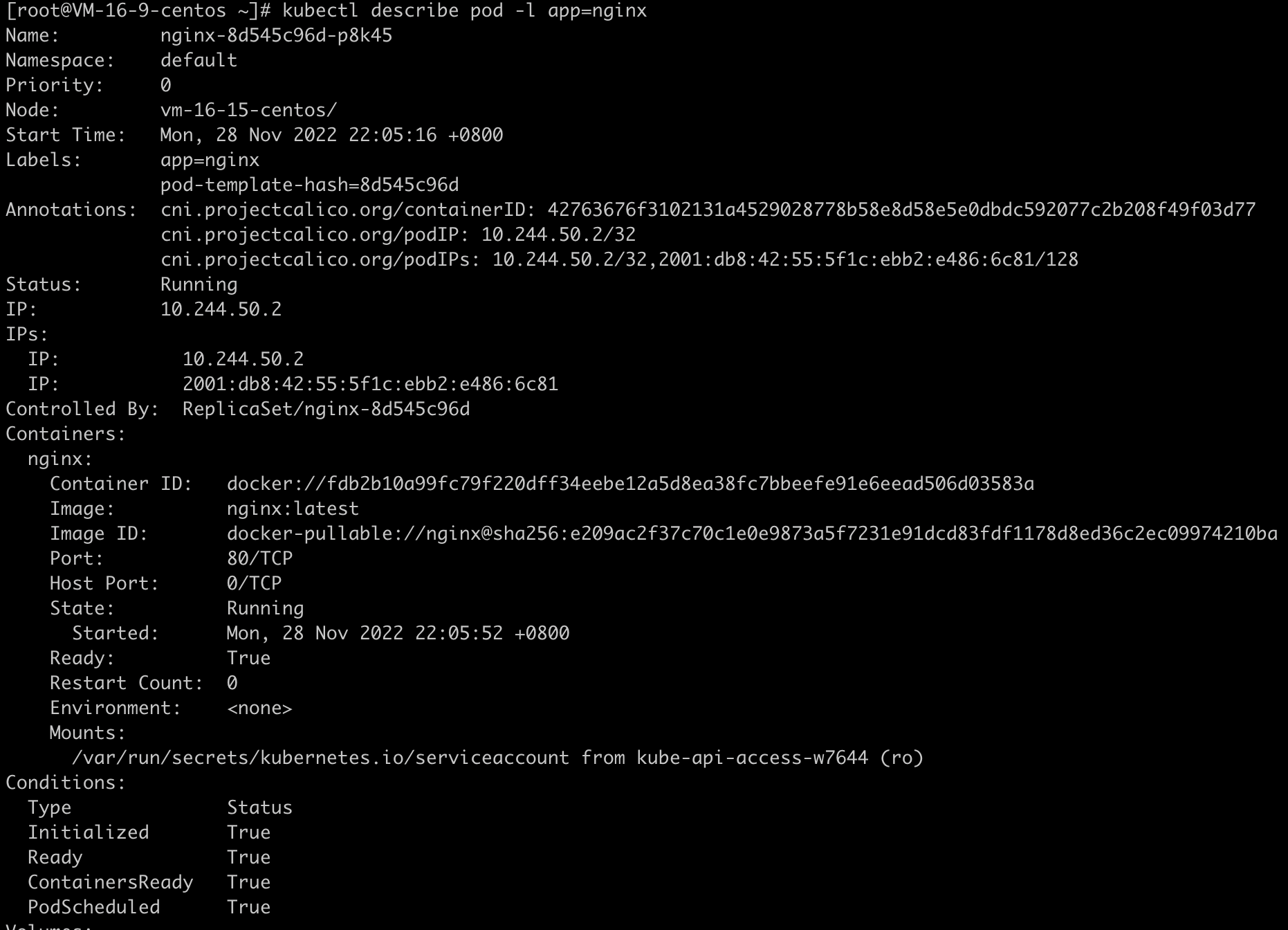
Pod 的 IPv4 和 IPv6 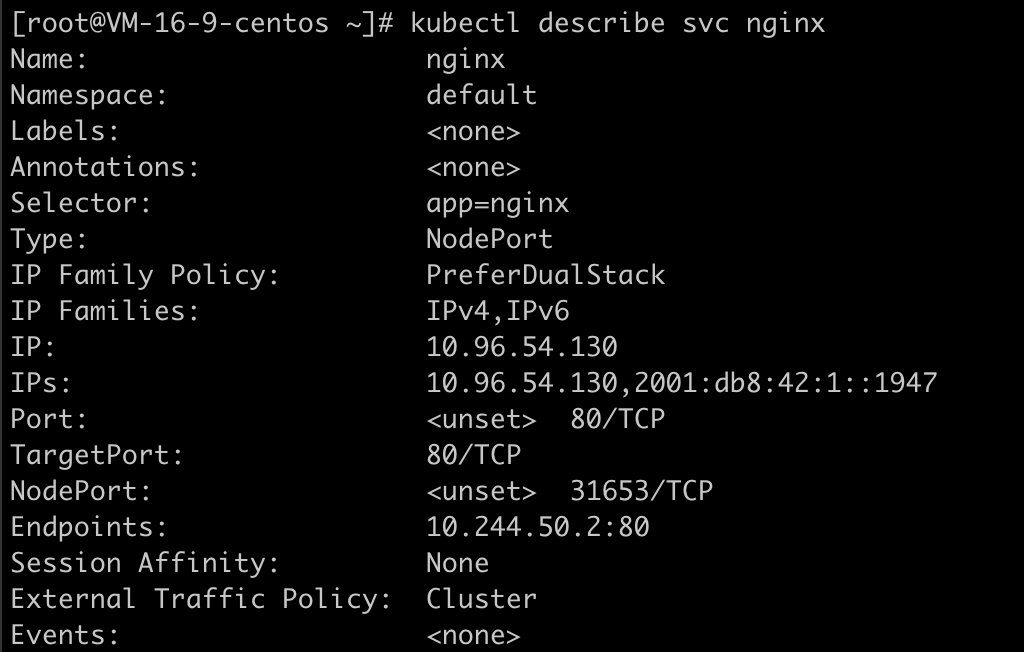
Service 的 IPv4 和 IPv6 通过 Pod 的 IPv4 和 IPv6 访问
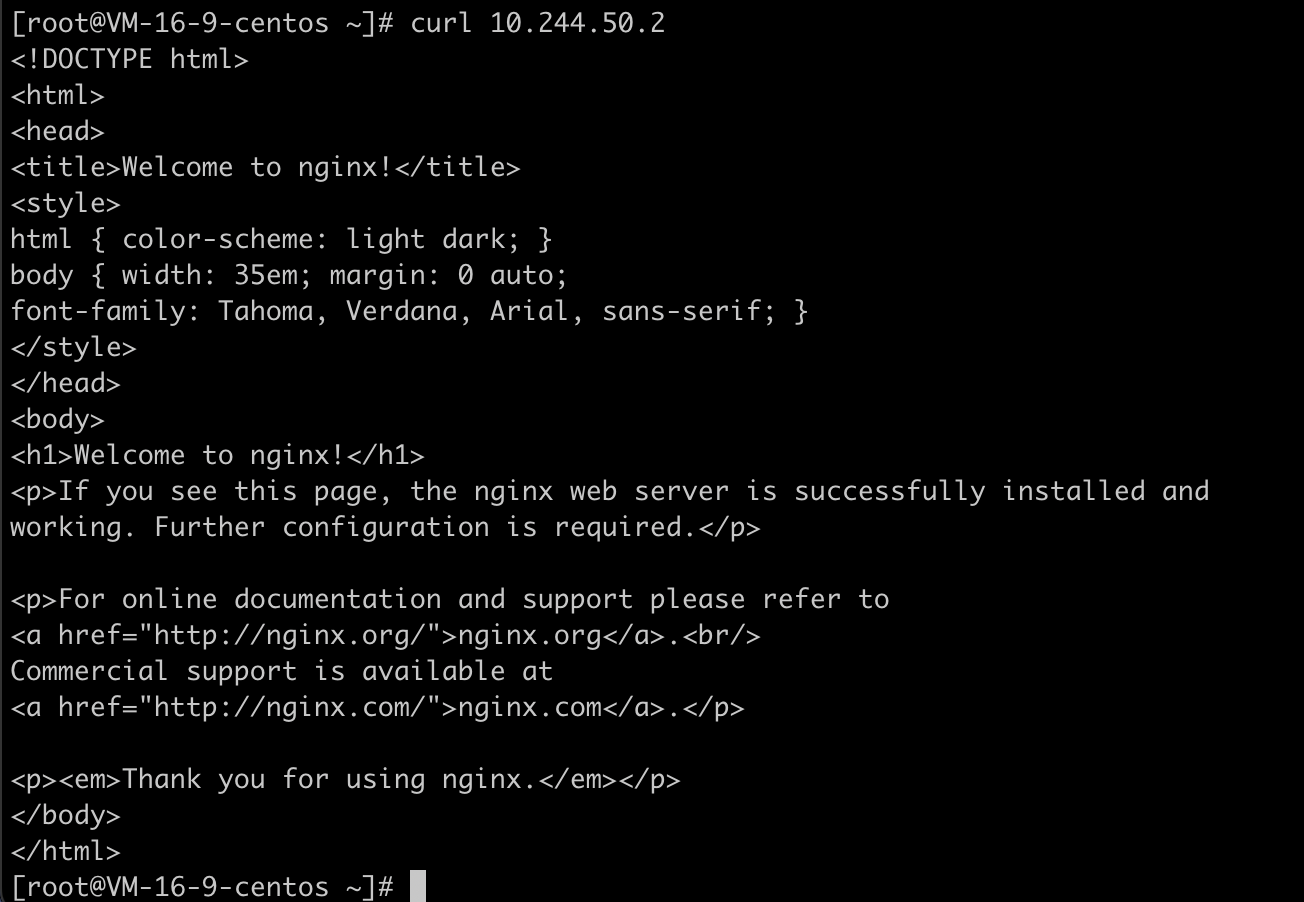
通过 Pod 的 IPv4 访问 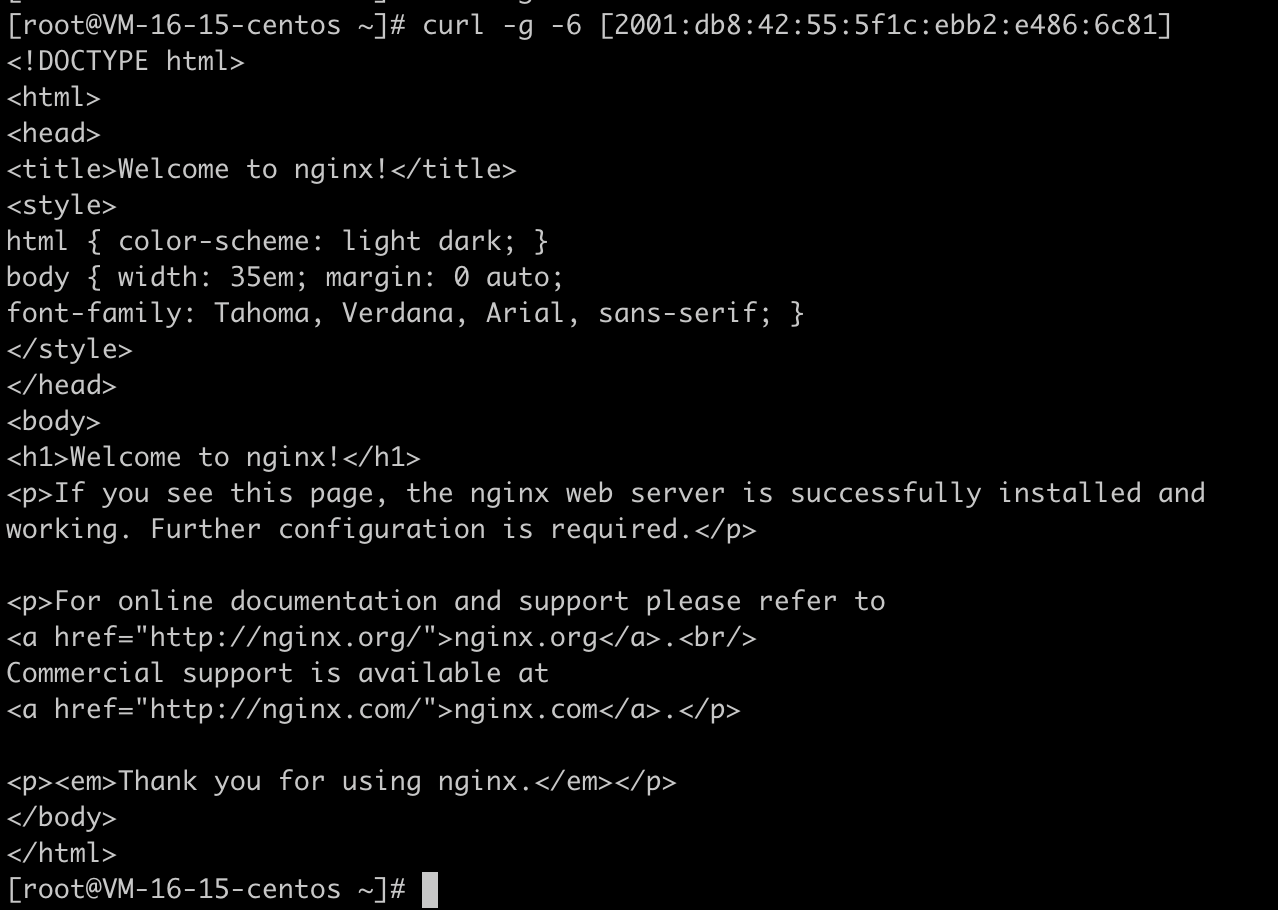
通过 Pod 的 IPv6 访问 通过 Service 的 IPv4 和 IPv6 访问
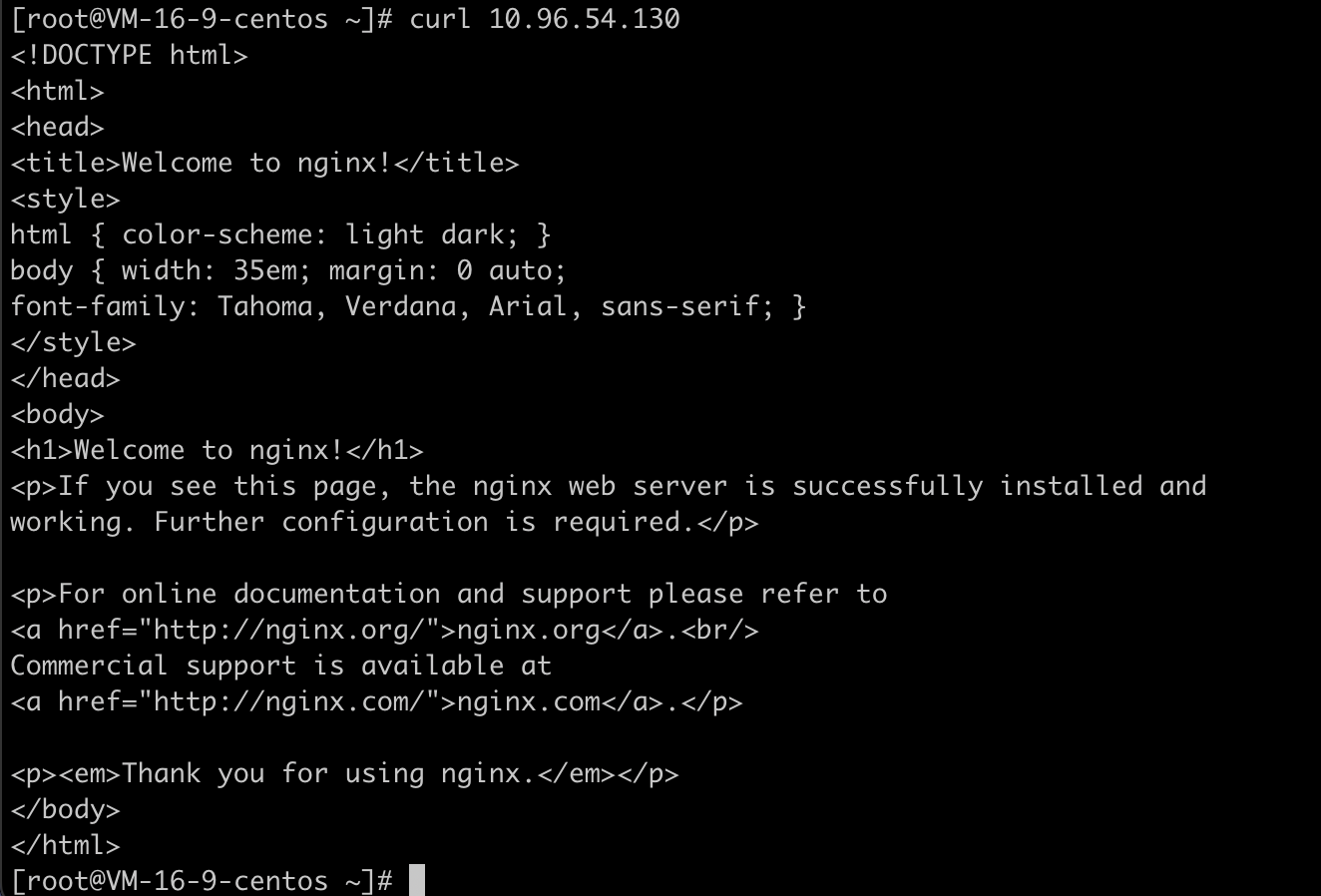
通过 Service 的 IPv4 访问 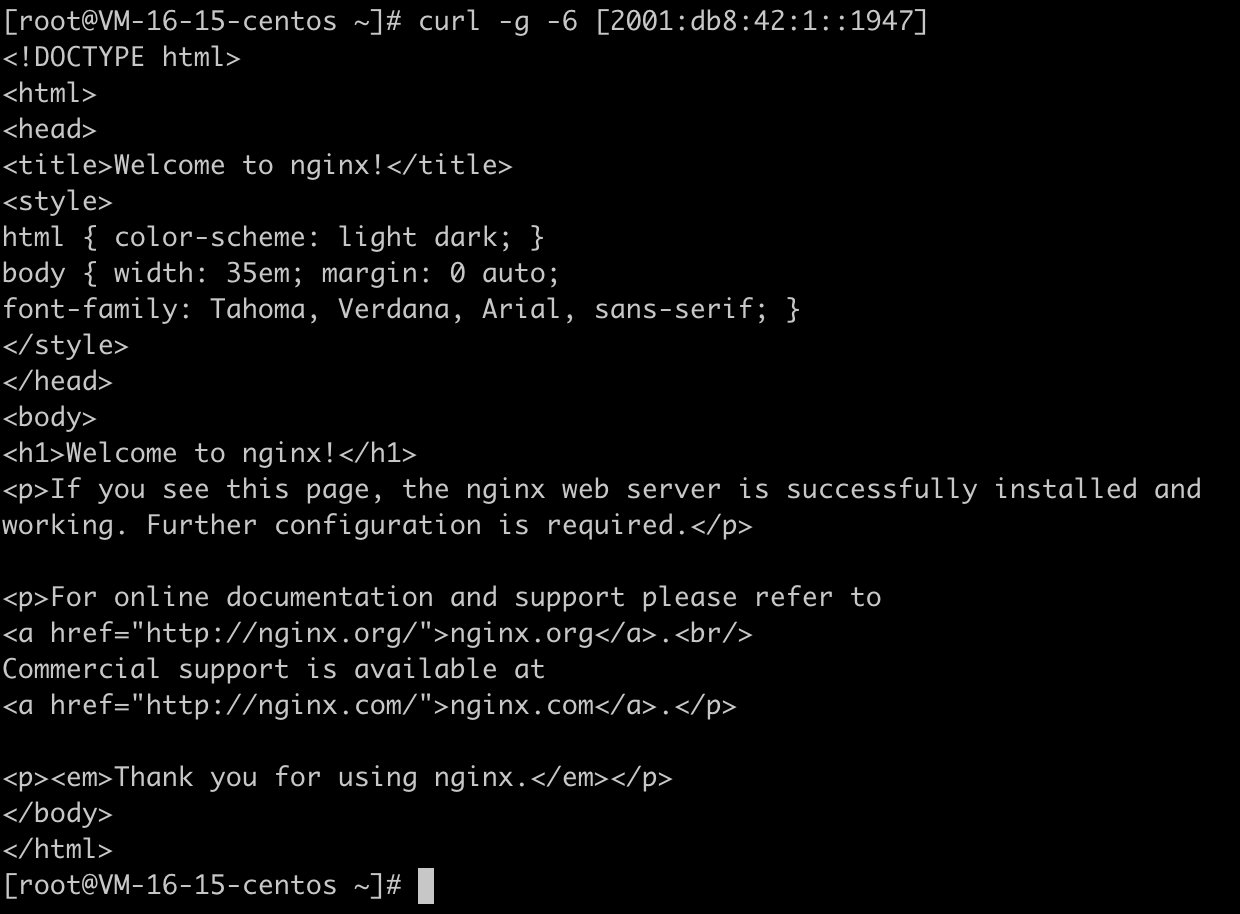
通过 Service 的 IPv6 访问 通过 NodePort 访问
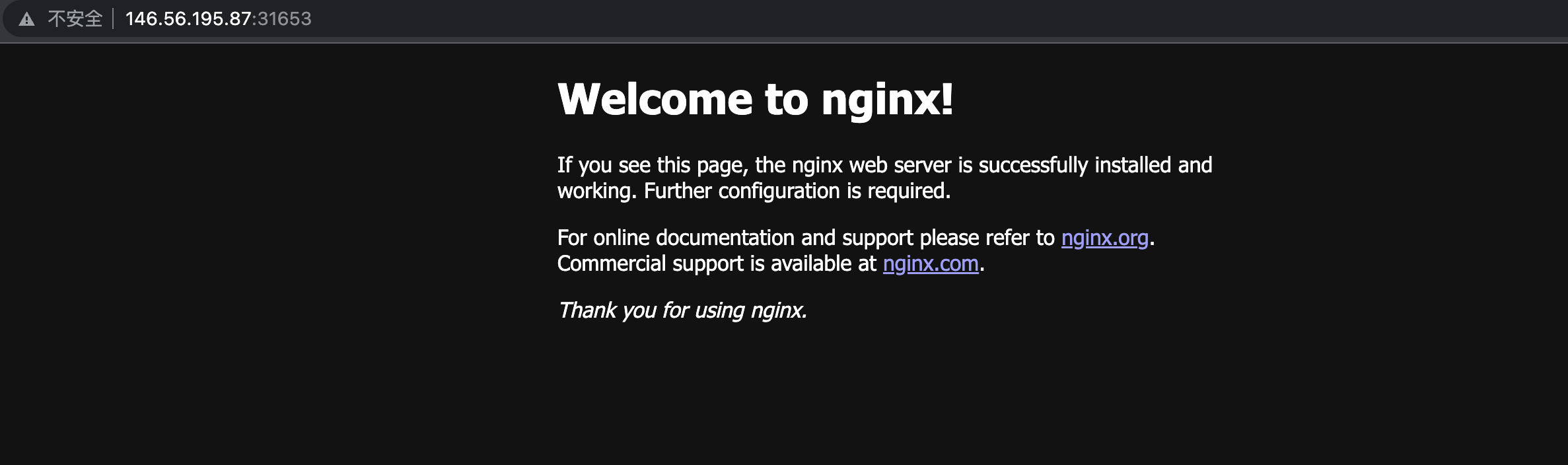
通过 IPv4 访问 NodePort 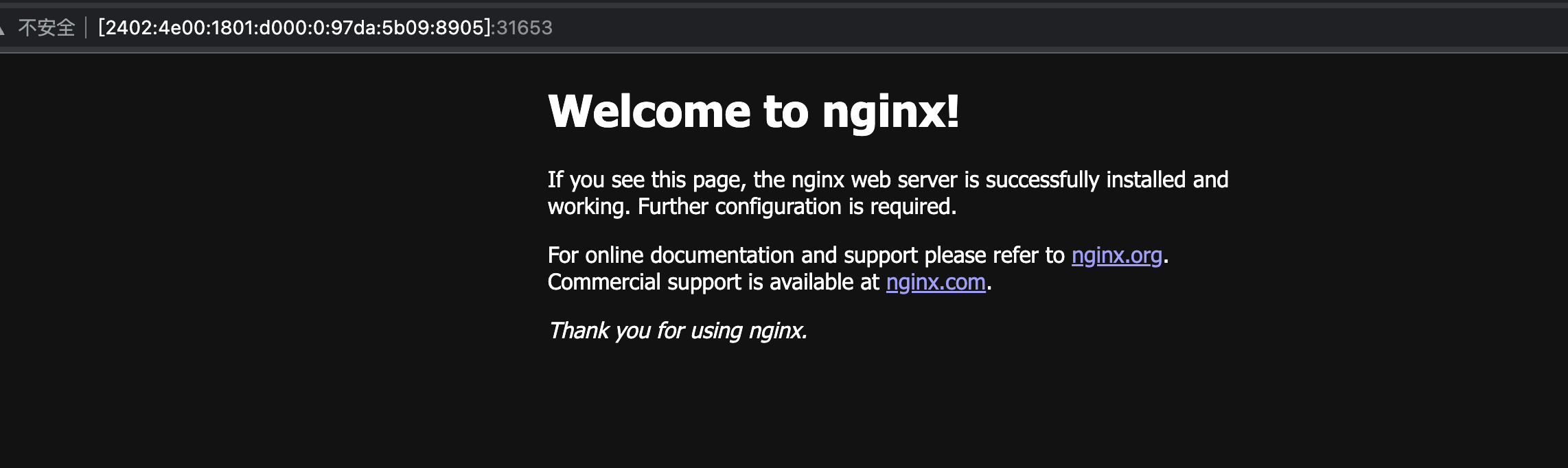
通过 IPv6 访问 NodePort